【2024】4個超級好用的 Miku TTS 工具,輕鬆合成初音聲音!
【2024】4個超級好用的 Miku TTS 工具,輕鬆合成初音聲音!
你有沒有想過,將自己心中的文字,變成初音未來甜美的聲音呢?隨著 Miku TTS 技术的進步,這樣的夢想不再遙不可及。但是要選擇一個好的聲音合成器也沒有那麼簡單。

但是請不要擔心,在這裡我們總結了 4 個市面上最好用的初音聲音合成器,快往下看看吧!希望能夠幫到你!
第一部分:初音未來的資訊
初音未來(Hatsune Miku,日文:初音ミク)是日本音樂軟件公司 Crypton Future Media 於2007年8月31日推出的虛擬偶像,最初是為該公司推出的 VOCALOID 2 語音合成軟件設計的虛擬歌手。她的聲音是基於日本聲優藤田咲的錄音數據,通過 VOCALOID 引擎進行語音合成。初音未來因其甜美、清澈的嗓音,以及她充滿未來感的二次元形象迅速走紅,並逐漸成為日本 ACG 文化的象徵之一。
她的名字由 3 個日語單詞組成,hatsu 表示首先,ne 表示聲音,而 Miku 表示未來。這三個組合的字面意思是「未來之聲」。受益於先進的人工智慧,用戶可以在軟體中組合不同的單詞,並建立適合初音未來文字轉語音,就像在現代許多 TTS 語音合成器一樣。
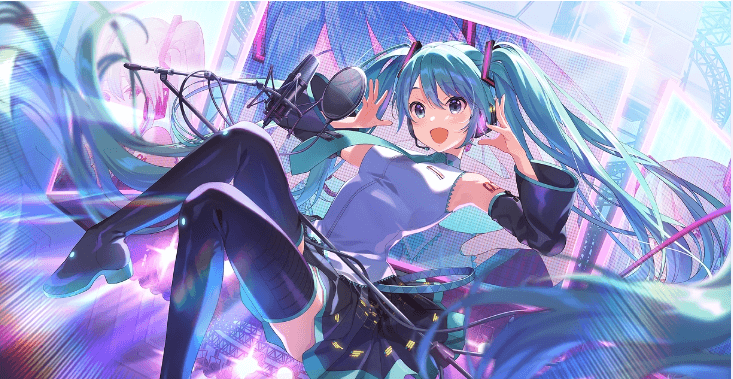
許多音樂家使用 Miku TTS 工具搭配 Vocaloid 輸入文字製作歌曲;這就是 AI 的優點。起源於於日本的初音未來甚至會用 TTS 語音合成器創歌曲,舉辦虛擬音樂會。
第二部分:4 個超級好用的初音聲音合成器
接下來將介紹四個好用的初音未來語音合成器,幫助你創造這個經典的動漫女孩聲音,成為下一個流行偶像。
1. VoxMaker 最好的初音聲音產生器
UnicTool VoxMaker 這款軟體專注於提供高品質的語音合成和變聲效果,無論是娛樂用途還是專業應用,都能滿足不同用戶的需求。VoxMaker 內建了多種自然、清晰的語音模板,可以生成自然的 Miku 聲音。不論你是創作音頻內容、製作旁白還是進行配音工作,這款工具都能提供專業級別的語音輸出。

優點
- 最多樣化的聲音
- 強大的一體化功能
- 不同的文件格式
缺點
- 目前只支援 Windows系統
2. Woord 初音 AI 聲音生成
Woord 是一款專業的文字轉語音(TTS)軟體,提供高質量的 Miku 語音合成服務。無論是個人創作者、商業用戶,還是需要輔助技術的用戶,Woord 都能將書面文字轉換為自然流暢的語音,但是 Woord 只有使用付費版本才有比較多專業功能,不適合尋找免費初音 AI 聲音合成的用戶。

- Woord 支持多達 50 多種語言的語音合成
- 用戶可以根據需要調整語音的速度和音調,使得生成的語音更加個性化
- Woord 提供免費版和付費版本,免費用戶可以體驗基本的語音合成功能,而付費版則提供更多語音選項和更高質量的語音文件生成。
優點
- 這款軟體的出色功能可以讓你注重在配音的其他部分。
- 提供合成初音未來的聲音的選項,免費的 API 權限可以使用更多優質的配音。
- 在網路上貼上連結,輕鬆文字轉語音。
- 特定配音可以選擇地區性變化。
- 也可以透過複製部落格文章、書籍、新聞甚至研究論文文字產出語音。
缺點
- 免費版本每月只能產出兩個聲音。
3. Wakelet 初音未來變聲器
Wakelet 本身並不是初音文字轉語音變聲器,是一個內容整理和分享的平台,用戶可以通過它將各種網絡資源、文章、視頻、社交媒體帖子等進行彙集、組織和分享。Wakelet 的目的是幫助用戶更好地管理和呈現線上內容,不僅適合個人用戶,也非常適合教育、團隊合作和企業使用。

- 允許用戶從互聯網上的任何地方收集內容。
- 提供多種不同的內容展示佈局。
- 支持多人協作,允許用戶邀請其他人共同編輯和管理某個內容收藏。
優點
- 可以創意自由地收集連結和添加重要註解。
- 無需寫程式即可製作精美的收藏集。
- 可以和其他人共同協作收藏集。
- 所有功能都可免費使用。
- 儲存所有初音語音的音檔連結,方便存取。
缺點
- 不是真正的 TTS 工具,比較偏向整合性工具。
4. Fakeyou.com 初音 AI 語音生成器
FakeYou.com 是單純的線上 Miku AI 轉語音合成器,有許多不同語言的獨特聲音可供選擇,通過使用深度學習技術來生成模仿特定名人、角色或虛擬偶像聲音的語音片段。FakeYou 的主要功能是提供多種語音模型,允許用戶輸入文字,然後生成指定角色或名人的語音,讓使用者可以輕鬆實現有趣的語音合成效果。

- 是初音未來線上文字轉語音中最簡單、最直觀的使用者界面之一。
- 可以使用網站上使用超過 2,400 種聲音。
- 如果你不需要初音未來文字轉語音(TTS),可以選擇網站上提供的其他預錄選項。
- 聽取、編輯、更改並將初音未來文字轉語音保存成配音。
優點
- 非常好用的初音未來文字轉語音TTS免費合成器,在任何安裝了瀏覽器的裝置上皆可使用。
- 其他 TTS 合成器的最佳線上替代品,安全使用。
- 受使用者和粉絲的支持,完全免費使用。
缺點
- 只有文字轉語音TTS 可用,目前沒有錄音選項。
- 免費的初音未來文本轉語音變聲器的品質和速度可能受到網路速度和軟體運行速度影響。
第三部分:如何使用 Miku TTS 製作初音的聲音?
使用 Miku TTS 工具的方法也非常簡單,下面將以 VoxMaker 為例,示範如何生成初音語音。
初音未來語音產生器的使用方法:
- 步驟1: 點擊下面的下載按鈕直接下載並安裝 VoxMaker。
- 步驟2: 在左側的側邊欄中找到「文字轉語音」選項,然後單擊「改變聲音」。
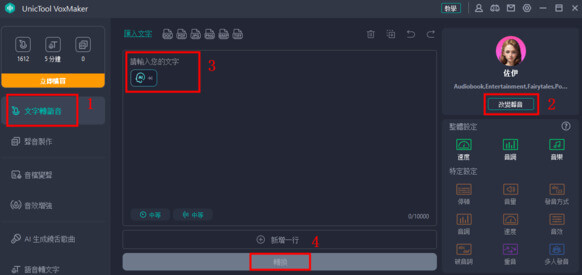
- 步驟3:選擇「日本語」后,搜索「初音」就可以看到 Miku了,然後點擊它。

- 步驟3:在文本框輸入文字后,點擊「轉換」 ,您就可以將語音導出到不同的格式中。
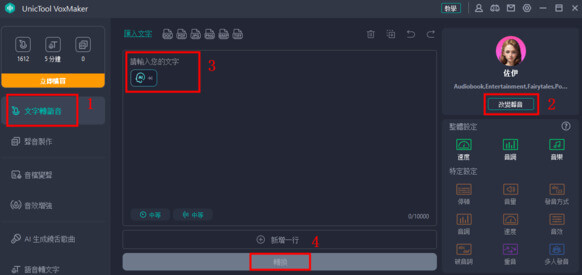

非常簡單呢,快去試試生成好聽的初音聲音!
總結
以上這些都是市面上最好的初音未來語音變聲器,你甚至可以用這些工具創作初音未來的歌,並與他人分享。別忘記嘗試 UnicTool VoxMaker 這個強大的 Miku TTS 軟體!輕鬆生成初音聲音!!
评论
发表评论